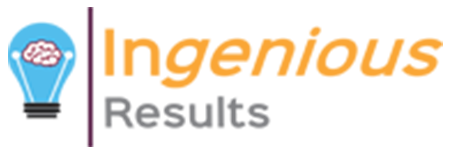Power BI for Business Intelligence: Creating Reports and Insights for Decision-Making
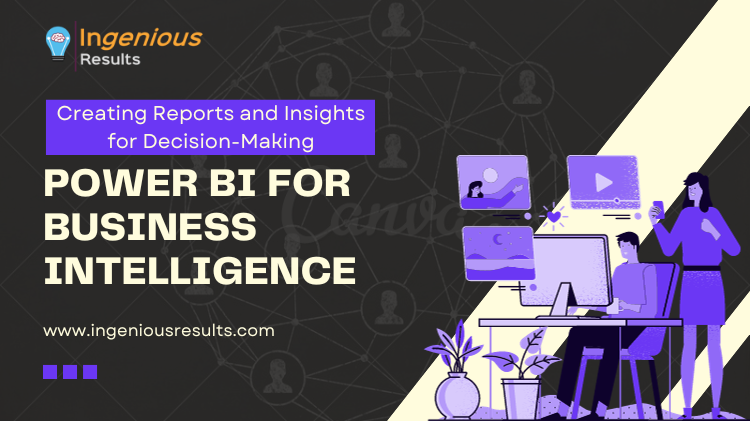
In today’s data-driven world, making informed decisions is a critical aspect of success for businesses of all sizes. To gain a competitive edge, organizations need the ability to collect, analyze, and visualize their data effectively. Enter Power BI, a powerful business intelligence tool developed by Microsoft. In this blog, we’ll explore how Power BI empowers businesses to create reports and generate valuable insights for informed decision-making.
The Power of Data Visualization
Data on its own can be overwhelming and challenging to decipher. Power BI simplifies the process by transforming raw data into interactive, visually appealing reports and dashboards. Here’s how it works:
1. Data Connection and Transformation
Power BI can connect to a variety of data sources, including databases, cloud services, and spreadsheets. It enables users to import, transform, and clean data with an intuitive interface. This step is crucial for ensuring data accuracy and relevance.
2. Data Modeling
Power BI allows you to create data models by defining relationships between tables, adding calculated columns, and creating measures using Data Analysis Expressions (DAX). Data modeling helps organize and structure data for meaningful analysis.
3. Insights and Exploration
With Power BI’s drill-through and cross-filtering capabilities, users can explore data at different levels of granularity. This interactivity enables users to uncover insights and answer specific questions quickly.
Democratizing Data Access
One of the key advantages of Power BI is its user-friendly interface, which empowers non-technical users to work with data effectively. Here’s how Power BI democratizes data access:
4. Self-Service BI
Power BI promotes self-service business intelligence, allowing business users to create their reports and dashboards without depending on IT departments. This reduces the time and effort required to generate insights
5. Collaboration and Sharing
Power BI offers robust sharing and collaboration features. Users can share reports and dashboards with colleagues, clients, or stakeholders. The ability to set access permissions ensures data security and compliance.
Driving Informed Decision-Making
Power BI is not just a data visualization tool; it’s a decision-making accelerator. Here’s how it
contributes to informed decision-making:
6. Performance Metrics
Power BI enables businesses to track key performance indicators (KPIs) in real time. Customizable dashboards can display metrics relevant to specific departments or roles, helping stakeholders make data-driven decisions.
7. Forecasting and Predictive Analytics
By integrating machine learning models and time-series forecasting algorithms, Power BI can provide insights into future trends, allowing businesses to proactively plan and strategize.
Conclusion
Power BI has emerged as a game-changer in the realm of business intelligence. It empowers organizations to harness the full potential of their data, turning it into actionable insights for better decision-making. Whether you’re a small startup or a multinational corporation, Power BI’s accessibility, flexibility, and visualization capabilities make it an indispensable tool for driving your business forward in today’s data-driven world. Start harnessing the power of your data with Power BI and make smarter decisions that will shape the future of your organization